Marketing automation is at the top of many marketer’s priority list. If time is money, a few quick marketing automation sequences can save you loads of money every single week. By utilizing these 5 automation recipes, you will be able to maximize your exposure.
Top Digital Marketing Automations
Post Instagram Posts to Twitter & Pinterest
For this automation, I have a simple and a more complex form. The first and most simple is to utilize IFTTT to post Instagram posts on other social media networks. This will require 4 different Applets. Each will follow the same steps.
Step 1: Selecting a trigger
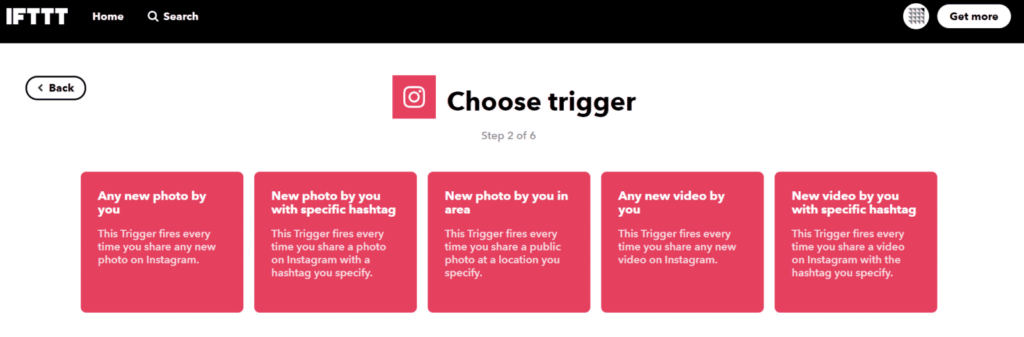
Select the criteria for your post. Keep in mind that you will need to create a new applet for either photos or videos. Zapier can create more complex filters but also has a limited about of actions that you can use unless you get a paid subscription.
Advanced tip: When you want to only share specific posts on Twitter or want to post to specific Pinterest boards, start with the “New ____ by you with specific hashtag option” for a makeshift filter.
Step 2: Choose an Action
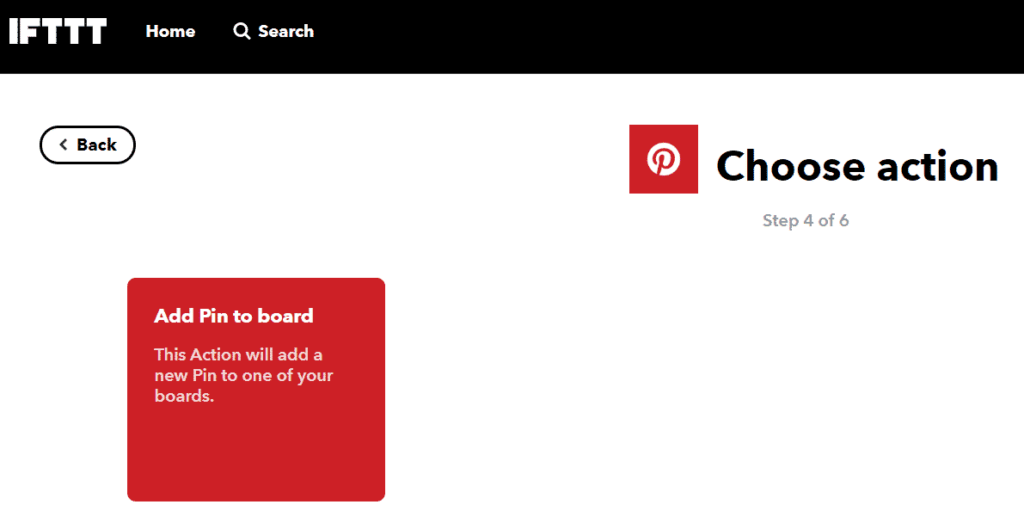
This is part is easy. You’re going to want to select the criteria for your post. We like to use this feature when accompanied with the hashtag filter to create Pinterest posts of guest visits to our hotels.
While you can use this to build out the social media traffic to your Instagram profile, I would actually suggest using it to go to an aggregated feed or applicable location on your website.
Bonus points: If you send all of this traffic to your website, you can add your favorite UTM parameters vis Google’s URL Builder.
Advanced Step 2: Add the Post to Buffer
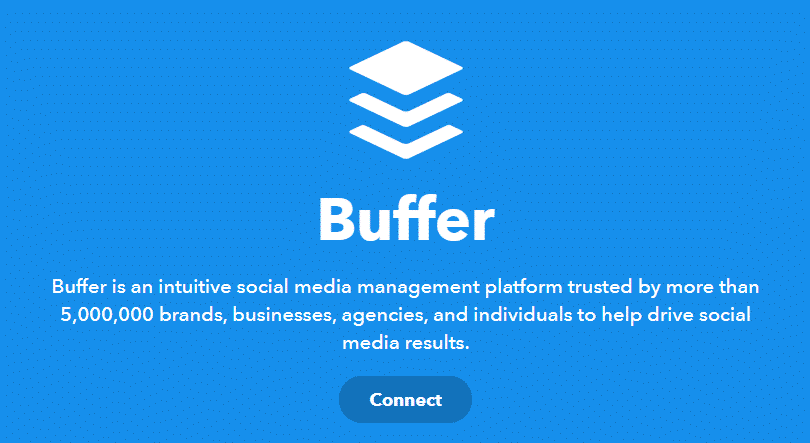
If you are utilizing the scheduling services of Buffer (a tool we really like), you can increase the functionality of this applet by adding new Instagram posts into your Buffer queue.
Post your Blog Posts to Google My Business Manager
Consistently posting for your business on Google can help your company show up more regularly and take up more Google Results “real estate” on your screen.
As my friends at Search Engine Land said, “Don’t give up on Google posts.” In our experience, consistently posting has consistently kept our visibility in our Google My Business metrics higher. That’s why we decided to make posting to Google automatic.
That’s where the below plugin comes in handy. Post to Google My Business is free and makes it incredibly to post any new post to your listing right upon publishing.

Facebook Lead Ads to Mailchimp Lists
You could sub out the MailChimp CRM for any others and the statement would be just as true. Facebook Lead Ads are great and MailChimp is great. They are better when they work together though. (We feel the same out Messenger and MailChimp but that’s an opinion for another blog post.)
All that you need in order to turn this on is access to Zapier and your accounts. The process for setting this us is simple.
- Go to your Facebook page
- Click on Publishing Tools
- Select “Leads Setup” under Lead Ads Forms
- Find your CRM and connect
The Connecting to a CRM section just below is actually quite helpful if you’re unfamiliar with the process.
Quick video tutorial: https://phrasing.d.pr/4GKkaK
Pro tip: Set up an automated email campaign for those that sign up via Facebook Ads to immediately engage with your audience. Do this by creating a segment based on the source.

Customer Service Inquiry to Trello
If you get a lot of customer service inquiries, I would suggest creating a Trello board (if you don’t want to buy a service) to keep track of the customers. We’ve used this via multiple form types in order to streamline an inbox for specific customer inquiries.
The first way that we do this is to utilize our Typeform contact forms. You can utilize Zapier in order to create a Trello card from any Typeform response.
The second way that we do this to integrate ManyChat with our Trello boards. When a customer indicates a specific type of inquiry that goes well beyond the scope of any bot we’ve created or they asked specifically to speak to a human, we’ll make sure that they are able to do so in their chosen medium. If that is a phone call or email, Trello becomes the method for which we control that engagement.
Pro tip: If you want to make this setup more comprehensive, we suggest setting up email groups that can be notified when a particular Trello board is updated or a particular customer type has reached out. Compound Zaps are your friend in speeding up responses.
Save Client/Customer Attachments in Google Drive
Do you know what everybody hates? Looking for files that were sent to them via email. Whether you have a lot of customers or clients that you engage with regularly or not, you’ve almost certainly lost a lot of time looking for an attachment.
Enter Zapier.
You can plug your GMail into Zapier and Google Drive. The trick here is to create filters for that attachments into your drives. Spend a good portion of time creating filters for how the files are housed. From there, it will be easy to sort through and source the file in question. The bonus here is that you won’t have such a clogged up Downloads folder going forward.
Save time. Make more money.
Whichever of these automations you choose and whichever ones you decide to add in the future, my only advice is that you never use these to make your company less personal. In a world where automations are taking on more and more tasks, brands that master the balance between saving time and creating one-on-one connections with their customers will make the most money.

