Wondering how YouTube SEO works or what the steps are to optimize your content? The good news is that it’s simpler than you think! Even though it might feel like obtaining exposure on YouTube is impossible, by utilizing some specific strategies, you can influence the YouTube algorithm to rank you higher in search results. So as you plan your 2023 SEO strategy, make sure YouTube SEO is on your list.
In this article, we’ll go over time-tested YouTube SEO tips that have succeeded for our clients’ YouTube channels. These same techniques can be employed by you too and will work regardless of your channel’s size. So let’s get rockin!
In order to ensure that our videos are ranked on YouTube, we must first gain an understanding of how the YouTube algorithm works and what ranking factors it looks for.
Similar to how Google operates, YouTube strives to give viewers content that directly responds to their query. For example, if somebody types in “how to french braid hair,” instead of showing them a video on “how to straighten hair,” it’ll show results for the former since that’s more closely related.
Remember to use terms and phrases that are popular among your target demographic as you improve your YouTube SEO.
YouTube also looks at “watch time” when it decides which videos to rank. In other words, how long viewers stay on your video matters. A high watch time indicates that you have quality content; conversely, a low watch time suggests that your content is not worth ranking.
The aim of optimizing your videos for ranking is to keep viewers engaged until the end. You can do this, for example, promising a reveal or prize at the end of the video.
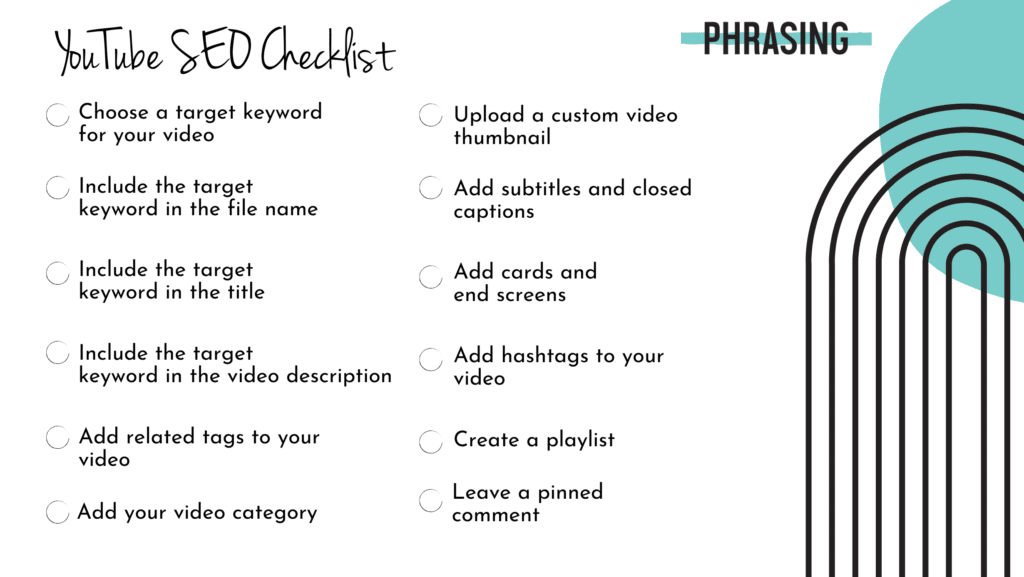
Table of contents
- Is it worth optimizing videos on YouTube?
- 1. Name your video using a target keyword
- 2. Strategically insert your chosen keyword into the video title.
- 3. Optimize your video description.
- 4. Tag your video with popular keywords related to your subject
- 5. Categorize your video.
- 6. Don’t forget the custom thumbnail image for your video’s result link.
- 7. Use an SRT File to add subtitles & closed captions.
- 8. Increase your channel’s viewership by adding Cards and End Screens.
- 9. Adding the right hashtags can increase your reach
- 10. Create a playlist around each keyword.
- 11. Optional: Leave a pinned comment on your own Video
Is it worth optimizing videos on YouTube?
Less-known content creators often give up on ranking their videos high on YouTube because it seems like an impossible task. It’s true, that it seems like only the most popular influencers seem to get any traction; but with a little effort, you can improve your chances of success.
Although it may seem like you need to produce Hollywood-level content, that’s not the truth. If your videos are providing solutions to your target market’s problems, then you’re 90% of the way there in YouTube optimization. The key is finding and targeting the right audience—which is more important than making a “pretty” video.
It may not seem like it but ranking videos on YouTube is an essential part of your inbound marketing strategy. Up until recently, inbound video marketing was a concept that marketers were just beginning to learn about. They quickly realized that they couldn’t rely on publishing large volumes of content- the quality had to be high too and SEO became more important than ever before.
Once, content was largely restricted to the written word. Nowadays, a comprehensive content strategy encompasses not only writing like blogs and ebooks, but also audio files such as podcasts, visuals like videos and GIFs, etc. With the rise of these new content formats comes the need for optimizing them for search engines so that people can easily find your work. YouTube is one such platform where SEO is vital for boosting viewership.
Don’t worry if this all seems daunting–we’ll go over the most crucial YouTube SEO tips below so you can optimize your content effectively
1. Name your video using a target keyword
SEO tools help you determine which keywords to target in your videos, making them clearer and more relevant to viewers. (You can find some popular YouTube SEO tools later on in this article, or by clicking the link above.)
Before you even upload your videos to YouTube, be sure to include your target keyword in the file name. YouTube won’t be able to “watch” your video to see how relevant it is, however it can read your video’s title and all the information that comes along with it. This way, you’re more likely appear as a top result when someone searches for keywords closely related to yours.
Change your video file name to be more descriptive and keyword rich. For example, if your keyword is “sales training tips,” your video’s file name should be something like “sales-training-tips” followed by a supported video file type (like MOV, MP4, or WMV). That way YouTube will know what keywords to associate with your video.
2. Strategically insert your chosen keyword into the video title.
Your video’s title is essential because it might be the only factor that a viewer considers when choosing whether or not to click on and watch your video. A title should be both captivating while still being concise and straightforward. Even though including a keyword in your title is crucial for ranking purposes, it will also benefit you if the title closely resembles what the user is searching.
Although there is no foolproof way to guarantee a high ranking for your videos, including your target keyword in the title is a good place to start. In addition, by optimizing your title for this keyword, you are more likely to inform viewers of what the content will be about before they even begin watching.
NOTE: To make sure your title doesn’t get cut off, limit it to 60 characters or less.
3. Optimize your video description.
The maximum number of characters you can use in a YouTube video description, according to Google, is 1,000. Even though it’s okay to fill the entire character limit, remember that people are more likely to come to your page wanting to watch a video instead of reading an essay.
Be sure to remember that YouTube will only display the first two or three lines of text, which is equal to about 100 characters. So, if you would like to write a longer description, we recommend starting it with the most vital information like CTAs or links. By doing this viewers won’t have to click “show more” in order see what they need from your description.
Although certainly not required, we recommend adding a transcript of the video underneath for those who have to watch it without volume. However, Backlinko’s research simultaneously found no evidence that descriptions optimized for keywords had any impact on the rankings for that term.
Here at Phrasing, we understand an optimized description may not directly impact your rankings, however, it has its benefits. For example, if you optimize your descriptions, you’re more likely to appear on the suggested videos sidebar– and as most YouTubers know, that’s a HUGE deal when it comes to views.
4. Tag your video with popular keywords related to your subject
Not only do tags improve your video’s SEO, but they also give YouTube themselves a better understanding of your content. Dean explains that the platform uses tags “to understand the content and context of your video.”
You want to be choosy with the tags you select for your YouTube videos because, this way, YouTube will more easily associate your video content with other similar videos–thereby broadening the reach of your message. But beware: if you use irrelevant tags in an effort to game the system and get more views, Google may penalize your account. When crafting tags (as well as descriptions), lead with important keywords–a mix of common terms along with some long-tail keywords that answer questions such as “how to?”
5. Categorize your video.
You can improve your video’s YouTube ranking by categorizing it under “Advanced settings.” Grouping your video content with others will give you the chance to be featured in different playlists and reach a larger, related audience.
It might not be as easy to file videos into categories as one would think. Instead, it’s important to go through a comprehensive process to determine which category each video belongs in. To do this, answer these questions:
- Who are the most influential creators within the category? What do they specialize in, and what sets them apart from other content creators?
- Are there any similarities between the audiences of channels within the same category?
- Are the videos in a similar category high-quality with regards to production value, length, or format? And do they have the potential for high levels of sharing?
6. Don’t forget the custom thumbnail image for your video’s result link.
The thumbnail image for your video is one of the first things viewers see when scrolling through a list of videos. Along with the title, it tells potential viewers what your video is about and can affect how often it’s clicked and viewed.
It is definitely ideal to upload a custom thumbnail instead of picking one of the options that are auto-generated byYouTube. According to YouTube, images should be 1280×720 pixels (16:9 ratio), saved as 2MB or smaller .jpg, .gif, .bmp, or .png files for optimal quality across different viewing platforms.
A verified YouTube account is required to upload a custom thumbnail image. You can verify your YouTube account by visiting youtube.com/verify and following the instructions provided on that page.
7. Use an SRT File to add subtitles & closed captions.
Your YouTube SEO can be significantly improved by adding subtitles and closed captions to your videos. These add-ons provide an opportunity to highlight important keywords that might otherwise be missed.
You can improve your videos by adding subtitles or closed captions. There are two ways to do this: upload a supported text transcript or timed subtitles file. If you choose the timed subtitles option, you can also enter transcript text so it syncs with the video automatically.
There’s only a slight difference between adding subtitles and closed captioning to your videos. Follow the same process outlined above, but in the “Video Manager,” select “Subtitles/CC” instead of just “Videos.” After that, you can determine how you want your subtitles or closed captions to appear.
Watch the video below to learn how to add closed captions to your YouTube videos.
8. Increase your channel’s viewership by adding Cards and End Screens.
Cards
Ever seen a white, circular icon with an “i” in the center or a translucent bar of text while watching a video? If you have, those are Cards. YouTube describes Cards as pre-formatted notifications that appear on desktop and mobile devices which promote your brand and other videos present on your channel.
You can add a maximum of five cards to one video, and there are six types in total:
- Channel cards: These cards take viewers to another channel.
- Donation cards: To encourage donations for U.S. nonprofit organizations.
- Fan funding: you can ask your viewers to help support the creation of your video content.
- Link cards: you can direct viewers to an external site, an approved crowdfunding platform, or an approved merchandise selling platform.
- Poll cards: You can use this to ask a question and poll your viewers
- Video or playlist cards: which link to other YouTube content that your viewers will find relevant.
For detailed steps on adding a card to your video, follow these official steps from Google, or check out the video below.
End Screens
End screens are similar to cards in that they display related information, but they only appear once a video has ended. They tend to be more eye-catching than cards as well, often with visuals such as the image of a book with a link inviting viewers to learn more about the content.
If you want to add an end screen to your YouTube video, Google has a detailed guide on how to do so depending on what platform you’re using as well as what kind of content is allowed.
Keep in mind that YouTube is always testing different types of end screens to provide an optimal viewing experience for viewers. This means that there might be times when your end screen, as designated by you, doesn’t appear on their screen. When making the decision between using cards or end screens, take these potential factors into account.
YouTube ranking factors may be complex and time-consuming, but it’s worth noting that YouTube TV watch time has more than doubled year-over-year. Optimizing your videos for YouTube will give you a better chance at being discovered by the many viewers searching for content like yours.
9. Adding the right hashtags can increase your reach
Hashtags offer an easy way for YouTube users to add related content to their videos, similar to how LinkedIn and Instagram users do. Hashtags appear right above your video title, so they’re easily accessible and visible. You can use your company name as a hashtag, like HubSpot does in the example below, or include other relevant keywords.
When adding hashtags to your YouTube description, be strategic; too many and the algorithm will mark your video as spam. Too few, and you’re not using a valuable tool. Select 2-3 that you feel fit best with your content.
10. Create a playlist around each keyword.
Group your videos in keyword-rich playlists as you continue to add more content. Not only will this tell YouTube what your videos are about, but it will also keep viewers engaged by tempting them to click from one video to the next–ultimately increasing both your view count and rankings.
11. Optional: Leave a pinned comment on your own Video
Posting a comment on your own video may seem like overkill, but it’s actually a smart strategy. Not only do more comments improve your video’s rankability, but if everything is done right, you can generate high levels of audience engagement. A pinned comment may result in a significant amount of replies. The important thing to keep in mind is to write comments that maintain the conversation and provide value for readers.

