If you have been listening to the buzz around town lately after F8, Facebook Events are about to become a much bigger part of the marketing ecosystem.
While I’ve always been a fan, the new mobile layout from Facebook, the updates to Facebook’s desktop coming in 2019, and the Facebook Local application that looks to compete with Yelp one day are all signs that Facebook wants to become a true discovery engine.
Here’s how you take advantage of this trend.
Fill Out Facebook Event Details
While this seems like the most obvious point that we’ll make today, it isn’t the reality of what we often see.
Facebook is looking to create a search engine that helps people discover what’s going on near them. You need to give Facebook as many data points as possible to establish whether or not your event should be shown to more people.
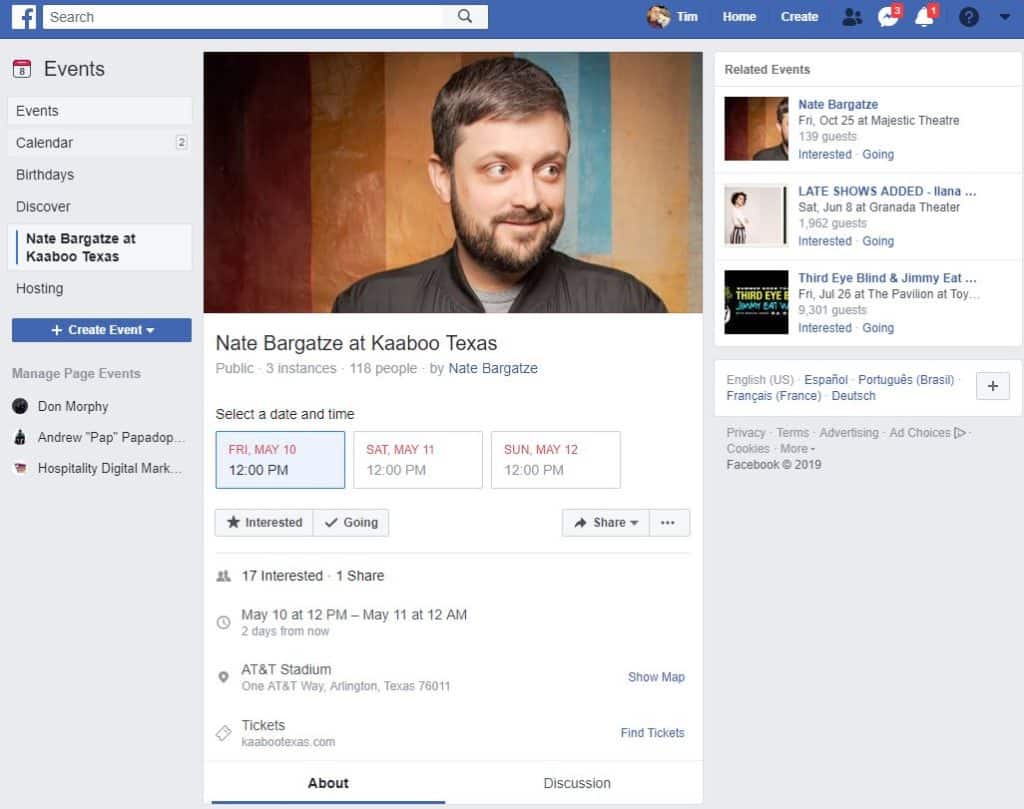
Here are the things to definitely remember:
- Tag every single co-host that you can for the event
- DON’T CREATE SEPARATE EVENTS!
- Provide a way to RSVP or get tickets
- Tag the location of the event
- Add keywords for the event
- Create a schedule if there is one
- Post within the event leading up to the date
Promote the event with ads
Facebook is favoring events (and groups) as something to be discovered but every good marketer knows that you need to create a groundswell of interest first. This is how we go about doing it.
Promote to your fans
People often want to go for the biggest audience first. This is a mistake. Why spend all of that time cultivating a community just to go somewhere else? With the typical organic reach going to sub 10%, you’re going to need to promote to reach the other 90%, especially with any frequency.
The bonus here is that they’re most likely to be the cheapest audience that you target by far and, the most likely to convert to boot.
Promote to your fans’ friends
Don’t start this campaign until after at least 10 days of promoting to your fans. The idea here is to optimize your ability to get Social Impressions. That means, we want to get the most people possible to see the event with “Tim and 2 other friends are interested” in this event.
With the social buy-in from their friends, this group is likely to show some interest in your upcoming event.
Promote to people who’ve engaged
Has someone visited your website or engaged with any of your posts? Might your event be related to what you’ve been posting about or items on your website? I’m betting so.
Create Ad Sets for the following custom audience segments and then use Facebook’s Budget Optimization tool if you’re not sure which audience will be most effective.
- People who’ve engaged with your Facebook Page and/or IG Profile
- People who have visited your website recently
- People who have engaged with your past events
Promote to affinity groups
Once you’ve built out your baseline audiences, start using demographics to segment out affinity groups who might be interested in your event.
The groundswell of interest established, you can now showcase a popular event to new audiences.
Don’t forget to geo-fence for an appropriate distance when you get to this step! I recommend starting with a larger radius and shrinking the circle as the event gets closer.
Create a Facebook Event Frame
If you have an event that people MIGHT want to showcase themselves as being associated with, make a frame. It’s a fairly low-cost solution to create one in Facebook Frame Studio and we highly recommend doing it.
All that you really need to do is create a PNG with a transparent background and upload it here. It’s really that simply.
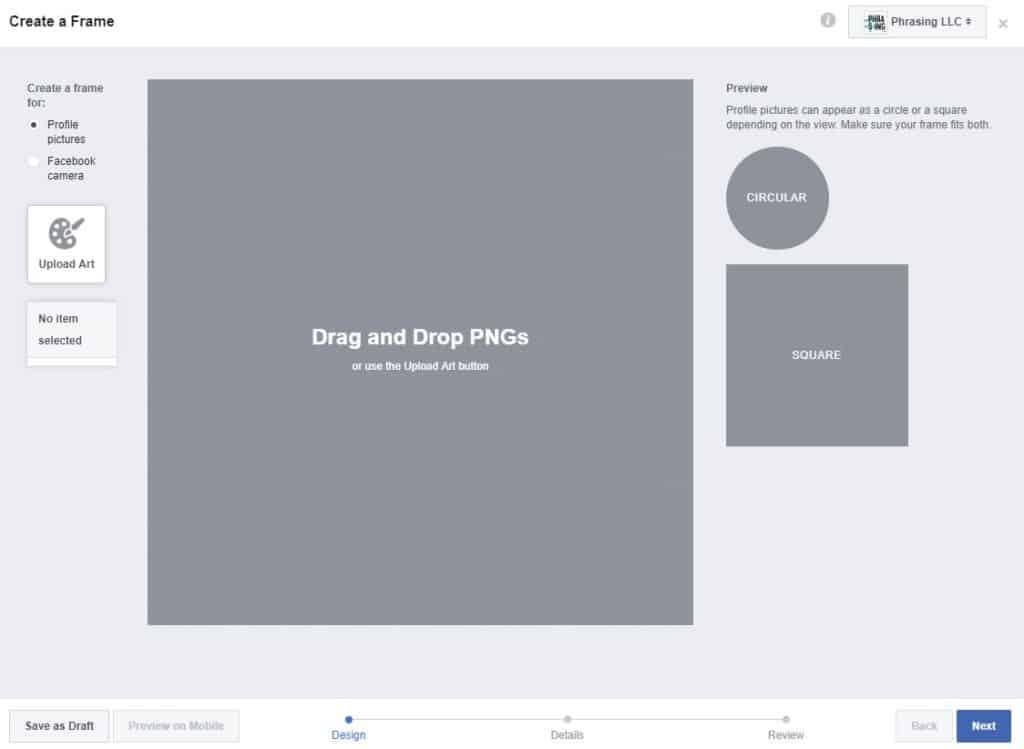
Don’t Forget Organic Postings
Seriously, don’t forget about the organic options. We recommend posting the event link as a brand or personal profiles into relevant groups.
Also, don’t forget to post at least once a week on your page leading up to the event. It may not be the most effective method for getting the word out there but it can still help.

