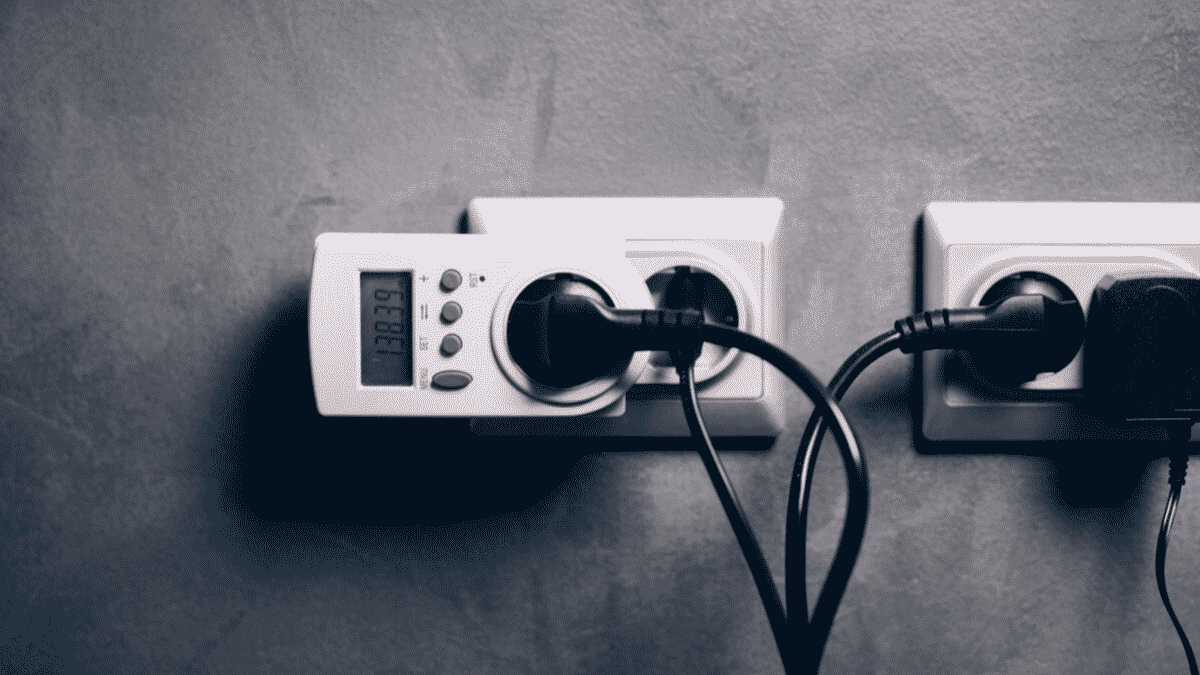While plugins can be heavy code additions and often not worth it, there are some WordPress plugins from which almost any website could benefit. While most of the ones that we use are premium plugins on our clients, the team has used all of these with our current clients or with our previous clients.
Top SEO Plugin – Yoast SEO

There is a reason that you’ll see Yoast SEO on nearly every single one of these lists. It’s good. I’ve personally been using it for nearly 10 years and I couldn’t imagine what I would have done without it. There are many themes that are starting to integrate variations of Yoast’s capabilities, e.g., meta data but, many don’t because it is accepted that most users who care about SEO will add Yoast or something similar.
We tend to opt-in for Yoast Premium for most of our clients just because of the added versatility, especially in the page deletion and redirect field.
If you really care about SEO, we do recommend adding in the Yoast Local extension as it allows for much more structured data surrounding your address, organization type, opening hours, and so forth.
Top Image Compression Plugin – reSmush.it Image Optimizer
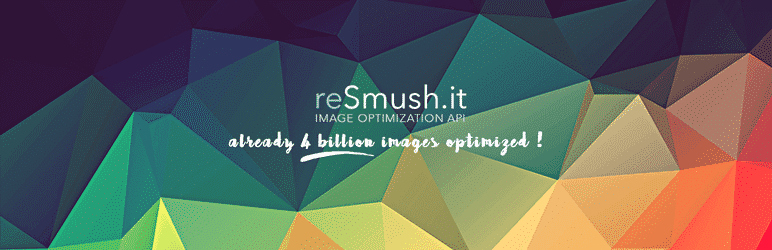
Spoiler alert again, we actually pay for an Imagify account. (We tried Smush Pro and Tiny PNG before deciding on Imagify.) If we weren’t paying for image compression though, our first choice would be reSmush.it. We have tried it out and have seen that it works quite well in compressing website images.
In case you aren’t aware, image compression is one of the easiest ways to boost your website speed. Faster websites mean more mobile visits, more mobile conversions, and better placement in search engines for both mobile and desktop.
Top Analytics Plugin – Google Tag Manager for WordPress

If you’re going to implement tracking, we ALWAYS recommend going with a tag manager. No tag manager is more widely accepted and used than Google’s GTM. While our general philosophy is to directly implement Google Tag Manager into the code without a plugin, no plugin makes it easier than this Google Tag Manager plugin. That’s why sites like Elementor’s support site point to it as a viable option.
Our only issue is that this plugin puts the code later in the page than Google recommends, thus limiting slightly the abilities of how tags fire. For most users, this will not be an issue.
Top Chat Plugin – ManyChat
There are a lot of chat buttons out there these days. For most of us, trying to stay on top of a few inboxes for our businesses is more than enough. That’s why we like actually housing customer service chats inside of Messenger when possible. For that, we use ManyChat’s Customer Chat Growth Tool.
As an official ManyChat Agency Partner, it’s obvious that we might have a little bias here but, we started building on ManyChat a couple years ago and have been hooked ever since. One of the best parts about Manychat is that it isn’t even a plugin. You simply launch the growth tool via Google Tag Manager. (We do recommend doing so with a delay to make sure that it doesn’t affect load times.)
Top CRM Plugin – MailChimp

You got us! MailChimp doesn’t technically work as a plugin either. It is our preferred CRM though and it integrates seamlessly with just about any software out there. We personally usually build with a framework that includes a form builder. If you build inside of a framework that uses WordPress’ native blocks, MailChimp has a block that you can use while building your pages. If you have a form that you prefer to use, you can be sure that there will be a MailChimp plugin specifically for it.
While we love MailChimp, DO NOT embed their forms on your website. It will slow down the page. At most, link to your form if you choose to use MailChimp without a plugin.
In Summary, Plugin When You Must
If you don’t need to use a plugin, don’t. If you need to use a plugin, test how much any version speeds up or slows down your website. A slick backend is worth far less than a fast website to your company. Also, be sure to use a test or staging environment for testing before launch. You may not realize what a plugin affects until it’s too late without proper testing.
If you have any plugin recommendations, hit us up on Twitter or talk to us on our ManyChat Messenger inbox. 😁