Have you always wanted to spy on which ads your chief competitors are running on Facebook? Since you found your way onto this blog, I’m guessing that the answer is a resounding, “Yes!” In the midst of all of the inconvenient updates that Facebook made for marketers, they made a new one that will both give and take away: current ads.
Benchmarking social ads has never been easier.
In order to check out the ads that your competitor is currently running, all that you really need is a sound competitor list. Once you have that, it’s time to set a reminder on your calendar to check out what ads your competitors are currently running on Facebook.
If you’re looking on desktop, you’ll notice the “Info and Ads” section added at the bottom of the page.
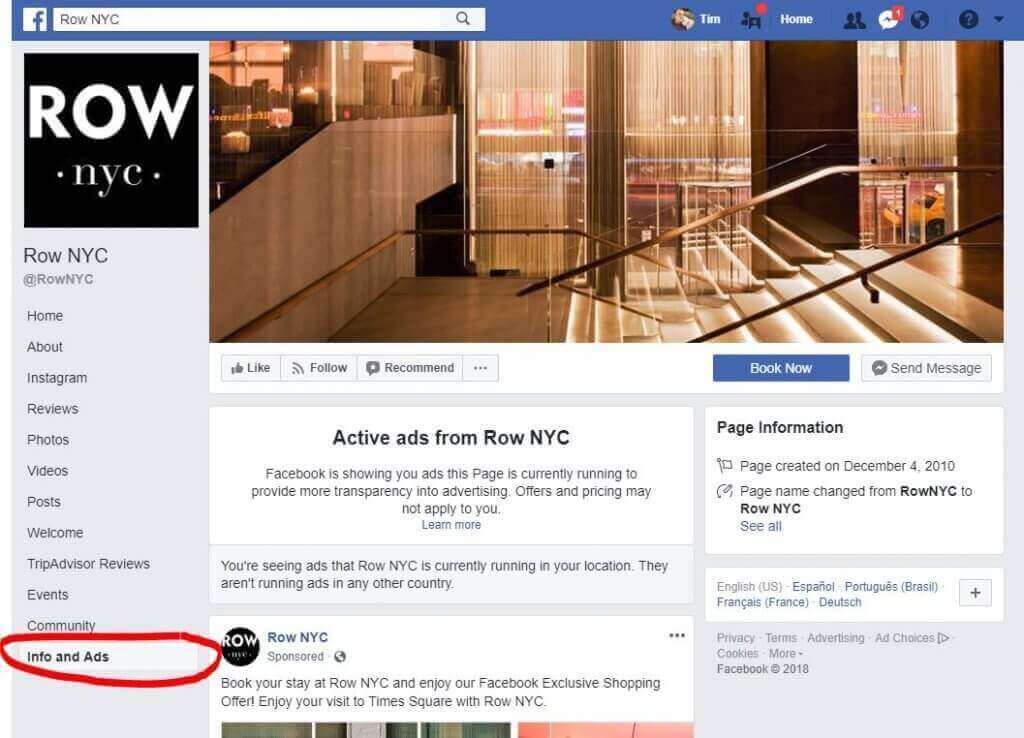
If you’re on a mobile device, the process is two steps. First, you hit the little ‘i’ icon in the bottom-right of the cover photo. Then, you click on the Ads tab.
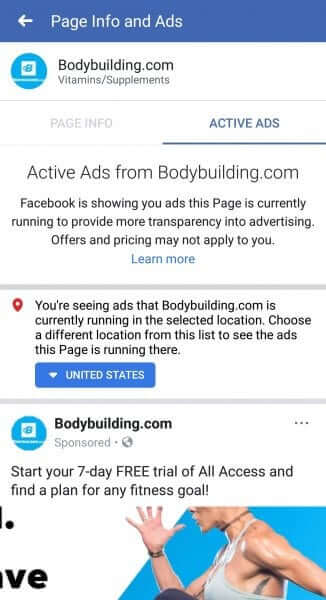
Here’s what Page Info and Ads tells you.
This feature is handy. It can actually inform you of a few things about your competitor. I both checked on my competitors and my own pages to see what I could and couldn’t find out. Here are the answers that this section will give you.
- Are they currently running Catalog ads?
- What types of creative are your competitors currently using?
- In what countries are they currently advertising?
- Are they running videos?
Here’s what Page Info and Ads doesn’t tell you.
While this section is helpful, this wasn’t meant to be a marketer’s tool per say. You won’t see much in the ways of details and you won’t see anything in the way of targeting. Here are some items that are not included in this tab.
- You won’t know their placements. This only shows the newsfeed placements.
- You won’t know anything about their targeting outside of country.
- You won’t know their schedule. It only lists the current ads, not when they will or won’t start/end.

