In this post, I’ll focus on creating a FREE alternative to Hoootsuite and other social media management platforms like it. This will involve using more than one application. If you want to pay for a series of apps, you can end up paying more than you did for Hootsuite.
I chose Hootsuite because it’s always been known as a somewhat affordable all-in-one platform. While Buffer has broadened and Hootsuite’s prices have gone up over the years, they still aren’t on the same level as Sprout Social or some of the other enterprise platforms.
This article is not meant to pick on Hootsuite or say that their service isn’t a fine choice. This article is simply about creating a free ecosystem that will allow you to effectively manage your social media channels.
Step 1: Utilize a Chatbot for Messages

One of my least favorite changes in recent years has been the issues that Hootsuite has had about being a solid choice for handling messages.
I would advice looking into ManyChat as an alternative. We have built some really large chatbots on the platform and their Pro features are hard to beat. As a free Messenger platform though, they’re still very hard to beat. The simple platform even allows you to pass messages between the appropriate admins so that you’re able to service a customer’s needs in one platform. They also have pretty in-depth video tutorials for everything, including the very simple yet important topic of “How to connect a Facebook page to ManyChat.”
I might note that, if you get a lot of DMs on Instagram, messages on Messenger via Facebook, or don’t have any automation sequences, Facebook’s Single Inbox is also a fine free choice.
Step 2: Utilize IFTTT for Automation
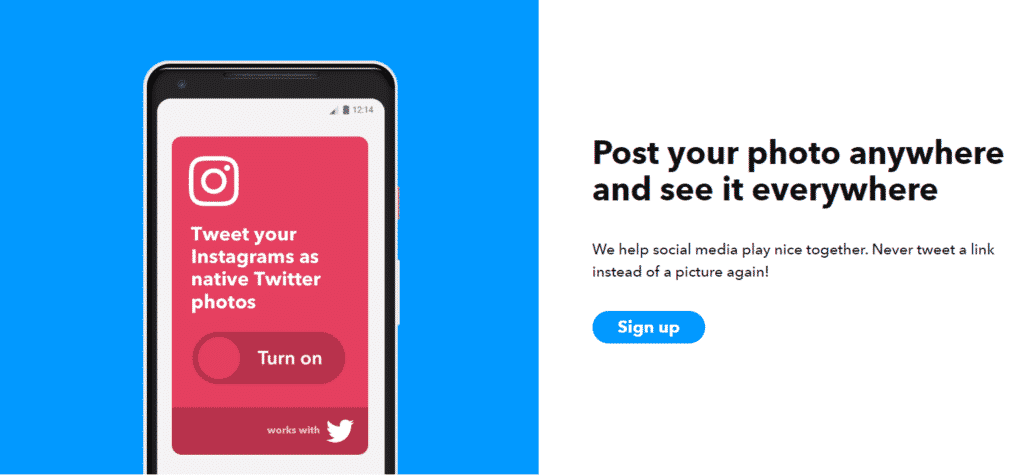
If you haven’t messed with IF This Then That or IFTTT for short, you’re missing out on some pretty ingenious connections. Using this service, you can automate a number of processes that would normally take up a community manager’s time or be easily done through a social media management platform.
Some of my favorite “Applets” include:
- Sending RSS feed posts to Pinterest boards
- Sending Instagram posts to Twitter
- Sending RSS feed posts to Twitter
- Sending Instagram posts to Pinterest boards
Step 3: Get Your News Via Feedly
If you’re like me, you use Hootsuite as the dashboard for some of your favorite blogs. This could easily be switched out (more effectively) with Feedly.
I’m personally a big fan of Feedly’s interface and enjoy flipping through a number of topics inside of their dashboard. There isn’t a lot to say on this one except that you can also use something like Flipboard if you’d like. I just happen to enjoy Feedly.
Step 4: Manage Your Instagram on Mobile Apps
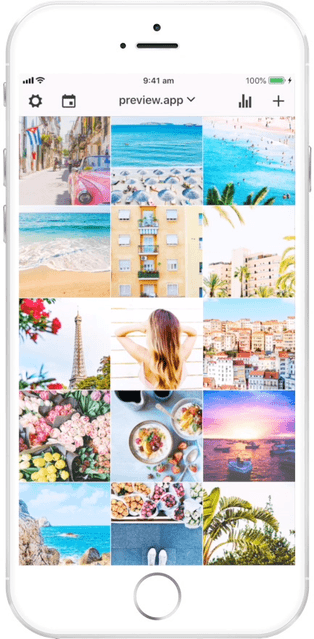
When it comes to planning the perfect Instagram feed (for 1 account), I don’t know that I like any application better than Preview. I’ve tested quite a few applications and Preview has been the most intuitive in terms of actually designing your feed. Where its free counterpart edges out Later’s free component is that it allows for scheduling of videos.
When it comes to editing and preparing Instagram posts, I would recommend picking up the InShot for video editing and Snapseed or VSCO for photo editing.
While not every feature of Hootsuite, Buffer, or other comparable social media publishers, is included in this list; I think that you’ll find this to be a very strong free marketing suite.
For full disclosure, I am a Hootsuite user at the moment and have long been an advocate of their platform. I’ve even spoken at Hootsuite events and coached companies and agencies on how to use Hootsuite effectively. With certain APIs and functionalities being pulled away from their platform though, it has come time for me and other social media managers to re-evaluate our Hootsuite subscription.

